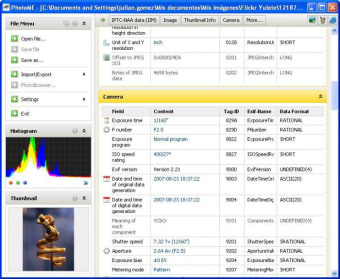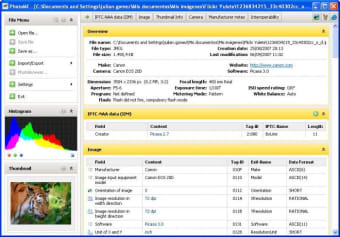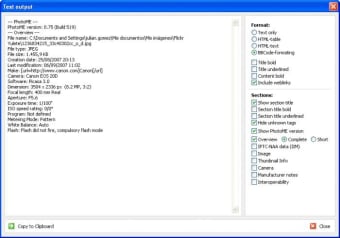Clearly view all the EXIF information from your photos
This summer, I went crazy with my digicam and took more than a thousand photos in a two month period. It's great to record so many memories, but when it comes to remembering when I took the picture, where I was, what time it was and who I was with, etc.
I struggle somewhat. PhotoME is designed to alleviate this problem by giving you a platform to easily view and edit the meta data in your image files (i.
e. the information that your digital camera automatically create whenever you take a picture).
The app reads photos in JPEG, TIFF, and RAW formats, and is enough to cover most modern cameras thanks to RAW support for all the major manufacturers.
The program provides a solid interface for reading and managing this data, although the sorting capabilities don't quite match up to the likes of ACDSee or Irfanview, in my opinion.
I really liked the ability to export EXIF information in different formats though, and this feature is perfect for putting detailed information about your shots onto the Web.
Changes
New: The interface is now available in traditional chinese and in japanese New: Support for Panasonic RW2 files New: Support for Adobe DNG Camera Profile (.DCP) files Bug fix: Overflow problem in the Exif-parser fixed Bug fix: Time value doesn't get updated by clicking Apply in the date/time dialog Bug fix: Problem while loading Quick Launch Templates (QLT)